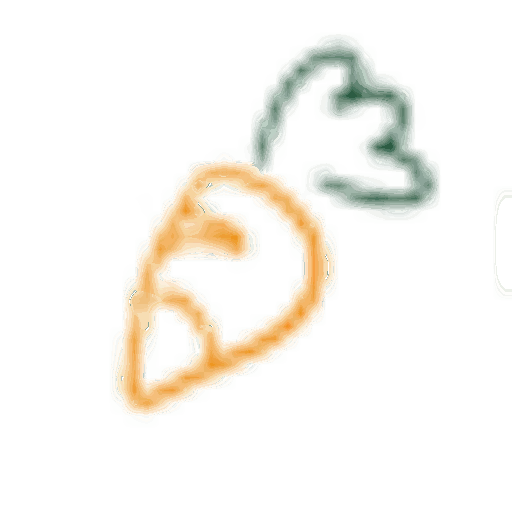After download excel file or word file from web mail?
when you try to open the file downoaded. System will prompt you like below:

Try the following steps:
- Open Excel 2010, 2013 or 2016.
2. Click on File > Options. -
Select Trust Center > Trust center settings.
4. Select Protected view.
5. Uncheck all the options under Protected View > OK.
- Restart Excel 2010 and try to open Excel documents.